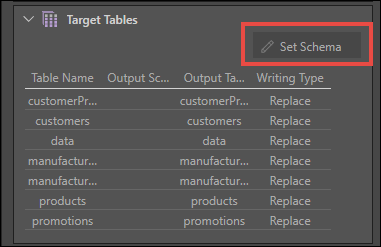The Target Tables window appears in the Properties panel of the target nodes. From here, you can configure a number of properties for table outputs in the ETL. For some datasources, you can change the output name for tables, determine the writing type, and for some targets you can change the output schema.
The Target Tables window displays the following information:
- Table Name: the name of the table in the data flow.
- Output Schema: set an output schema other than the database's default schema. This is relevant only for the following targets: SQL Server, SQL Server Azure, PostgreSQL, SAP HANA, DB2, Redshift, and Snowflake.
- Output Table Name: the name of the table in the ETL's output; this is how the table will be named in the data model that is created when the ETL is executed.
- Writing Type: determines how the table will be updated when the ETL is re-processed.
Update Target Tables
To update a target table, click on it from the list. In the pop-up that appears, you can change the output table name and set the writing type:
- Output Schema: enables you to set an output schema other than the database's default schema. This option only appears for the following targets: SQL Server, SQL Server Azure, PostgreSQL, SAP HANA, DB2, Redshift, and Snowflake.
- Output Table Name: enter the name that should appear in the data model.
- Writing Type: the writing type can be set to one of the following:
- Replace: when the ETL is scheduled, the table is erased and replaced.
- Append: when the ETL is scheduled, new rows are inserted into the table.
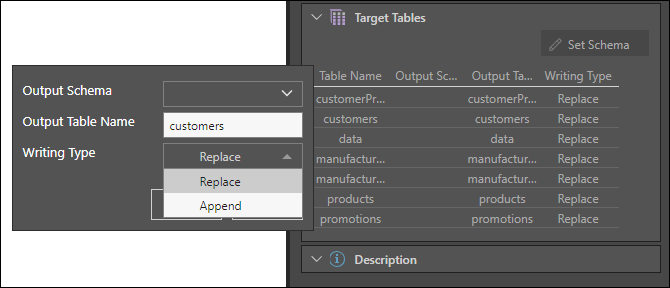
Set Schema
This option allows you to specify a custom target schema for the following targets: SQL Server, SQL Server Azure, PostgreSQL, SAP HANA, DB2, Redshift, and Snowflake.
- Click here to learn more about setting a custom target schema.